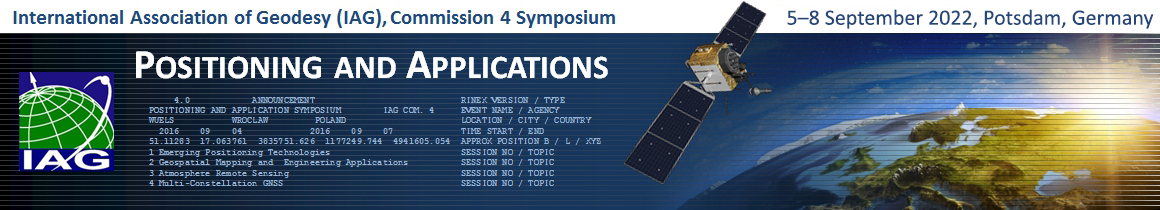Virtual participation
Dear virtual participants,
it is a pleasure for us that you registered for virtual participation of 2nd IAG Commission 4 Symposium. We hope that you can enjoy the Symposium remotely without problems.
The virtual registration allows you to access the oral session programme. You can listen to the presentations, you can participate the discussions and you can ask questions after the presentations. You can also deliver your talk remotely. Nevertheless, all slides will be presented from the conference notebook at site. There is no virtual poster session. In case of interest in the posters, please contact the corresponding author(s) directly. The poster author might be ready to share information about the poster content with you.
Oral sessions via Zoom (https://zoom.us/)The oral sessions will be transmitted via Zoom. Please make sure you have access to Zoom via your PC/notebook and you have a stable LAN/WLAN connection. Please log into the Zoom session with your full name. Do not use nick names, numbers, or any other unclear identifiers. It will be a standard Zoom session, where you can ask questions after unmuting your mic and you can also write questions into the chat. In order to appreciate the presentations of the speakers please use an appropriate emoticon. During the presentations, we strictly ask you to switch off the camera and to mute your microphone. In case you want to ask a question please open your camera and use the “raise your hand” emoticon. The technical moderator will grant the right to speak to you. Please wait for that before unmuting your microphone. Thank you for adhering to these symposium rules and to the standard netiquette.
How to access the online sessionsAccess to the Zoom session will be made available via the Programme. About 15 minutes prior to the start of an oral session a button entitled "Enter live session" will show up below the session title. Please click that button. In case you are not yet logged in you will be asked to login using your Copernicus Office user ID and the corresponding password. Please note that only participants with a paid conference registration will have access to the Zoom sessions. You will be forwarded to the live session page where you can see the oral programme of the session including all abstracts. In order to access the Zoom session, please click the green button "Enter Zoom Meeting" and you will be forwarded to Zoom.
What to do if you cannot connect or there is a technical problemWe cannot guarantee that the transmission works without problems. We will try our best to include you remotely, however, please mind that there might be unpredictable issues with the connection or with the Zoom platform that are out of our control. In case of a technical problem on your side, please try to solve the issue and do not notify us. Please notify iag-c4-symp20@gfz-potsdam.de only in case of a connection problem that is on our side. We will see what we can do in order to help you getting connected.